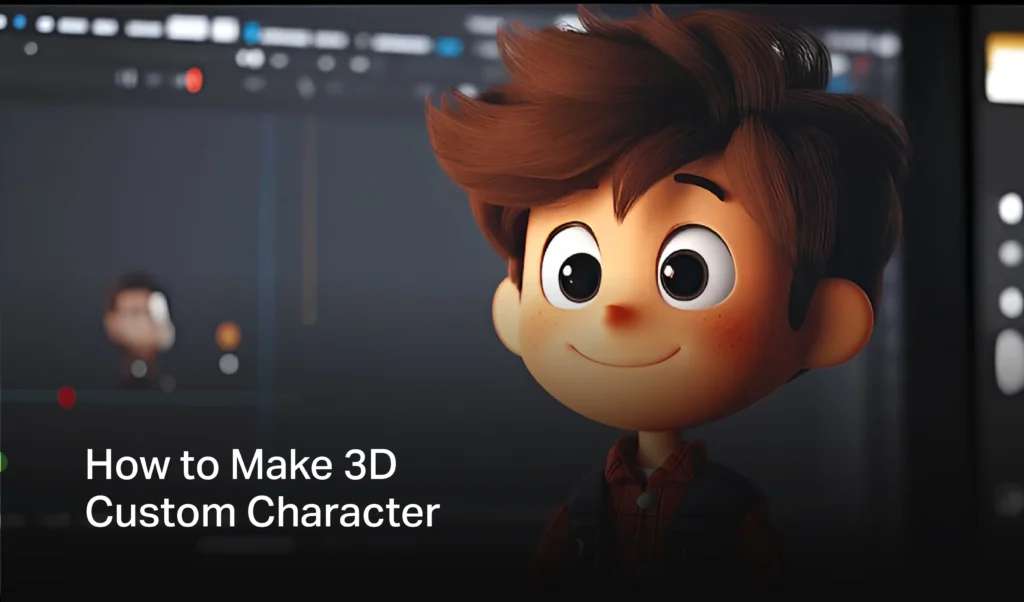Creating 3D characters for video games is an important part of game development. Whether you’re designing for a realistic action game or a stylized cartoon world, the process involves several steps that require a combination of artistic and technical expertise. In this guide, we give you a comprehensive look at how to make 3d Custom Character, covering the important stages of 3D character modeling, 3D character design, and your Game character models. Methods of making are included.
How to Create a 3D Character for Your Game Step by Step Guide
Creating a 3D character for your game involves a series of crucial steps, from conceptualizing your character to integrating it into your game engine.
Understanding the Basics of 3D Character Modeling
3D character modeling refers to the process of creating a 3D object that represents a character. This is the basis for bringing a character to life in a game or animation. A character model is made up of polygons, which are used to describe the shape and structure of the character. For realistic video games, detailed 3D character design is very important. For stylized characters, such as animation or indie games, you have more freedom to experiment with exaggerated shapes and textures.
Develop Your Character Concept
Before diving into 3D modeling, you need to have a clear idea of your character’s character, personality, and design. Begin with character concept sketches to visualize the appearance and personality of your character. These concepts of Game character modeling are very important in the process as they provide the blueprint for your 3D model.
In the early stages, Simple game character designs. Don’t focus on too many details initially; Focus on the overall shape and proportions of the character. After the design is completed, you can move on to the next step of modeling.
Professional advice: If you are unsure of the ratio or want to speed up the process, a Basic character model can give you a solid foundation on which you can add unique features.
3D Modeling of Your Character
When your design is ready, it’s time to convert it to 3D. I think character modeling for games requires considering the character from every angle. Most character models are created by polygonal modeling, where a 3D model is created from small polygons that are modified to fit the shape.
Initially, use basic shapes such as cubes and spheres to create the general structure of your character. Over time, these shapes are sculpted to create more detailed features such as facial structure, muscles, and clothing. Remember that Low poly models are commonly used for mobile games, while High poly models are Ideal for AAA games or cinematic sequences.
Texturing Your Character
Texturing is a process in which you add color, details, and surface properties to your 3D model. Think of it like painting a real world object; textures determine how your character’s skin, clothes, and hair will look in the game.
To texture game character models, UV mapping is used to unwrap the model for 2D texture application, which renders a 2D version of the 3D model so that the textures can be applied correctly. you Substance Painter or Adobe Photoshop You can create realistic textures for your model using programs like
Make sure that Texture maps, Like Diffuse Maps، Normal Maps, And Specular maps, should be applied in such a way that your character looks realistic. If you’re working in a cartoonish style, you can experiment with flat colors and simple textures.
Rigging and Scanning Your Character
When your character is modeled and textured, it’s time to bring it to life. Rigging. You add a bone structure to your character, which can be used for posing and animation. Step 3D game characters are very important because they allow them to move naturally within the game engine.
After the rig is set, Scanning is a process in which you attach the character’s mesh to the bones. This means that when a bone moves, the character’s skin (mesh) moves with it. This is a delicate process that requires careful weight painting so that the character can deform correctly during animation.
Animation for the Game Character
With a rigged and scanned character, you can animate it. 3D animation character design and Art of 2D Character Animation involve creating keyframes for the character’s movement, such as walking, running, or jumping. Depending on the complexity of your game, you may need different types of animations, including facial expressions and gestures.
Animation is created using tools like Maya or Blender, which allow you to create smooth movements for your character. Once your animations are ready, you can export them to a game engine, whether it’s Unity, Unreal Engine, or another platform.
Adding Your Character to the Game
Once you make 3D custom character design, once that’s done, you’ll need to integrate the model and animations into your game engine. You may need to adjust shaders, lighting, and other elements to seamlessly integrate the character into the game world. Game engines like Unity and Unreal Engine have tools that optimize the character for real time use.
Conclusion
Make 3D Custom Character for your game is an exciting and rewarding process. By following these steps from conceptualization and modeling to animation and integration, you can develop a fully realized character that adds depth and personality to your game. Whether you’re building a hyper-realistic hero or a quirky animated sidekick, each step will bring you closer to making your vision come to life in 3D! If you’re looking to take your project to the next level, consider 3D Character Art Services and 3D Animation Services to bring professional quality and attention to detail to your game characters. These services can help you fine-tune your designs, enhance character movement, and ensure your characters integrate seamlessly into your game world.
FAQs
What Is 3D Character Modeling?
3D character modeling is the process of creating a digital character using geometric shapes, usually polygons, to form the structure, features, and details of a character for use in games or animations.
What Is the Best Way to Learn 3D Character Creation?
The best way to learn is by starting small and practicing regularly. Use free resources such as YouTube tutorials, online forums, and courses from sites like Udemy, CGMA, or Coursera. Work on smaller projects before tackling complex characters, and don’t be afraid to ask for feedback from the community.
How Do I Create Facial Expressions for My Character?
Facial expressions can be created by adding additional rigs (often referred to as facial rigging). This includes adding more bones for individual facial features, like eyes, mouth, and eyebrows. You can also use morph targets or blend shapes to create various facial expressions, such as smiling, frowning, or showing surprise.
How Can I Start Creating 3D Characters?
Start with a basic character concept, use modeling tools like Blender or Maya, add textures with Substance Painter, rig the character, animate it, and import it into a game engine like Unity.
What Software Is Best for 3D Game Character Creation?
Blender is ideal for beginners, while Maya and ZBrush are popular for professional character modeling and animation. Use Substance Painter for textures and Unity or Unreal Engine for game integration.